Hello 👋 Developer,
A browser plays a crucial part in every developer's life. We can't go through a day without "Googling" for things. That being said a browser plays a critical role so in this post I am going to tell you about why I consider Edge is the best for developers?. I am going to provide you with the features that Edge offers and how much that can help you.
Being a Developer is not about knowing everything about your tech, but is about knowing where to find it.
List of Features
- Collections
- Sleeping tabs
- Password generator
- Downloads page (updated)
- Recently closed tab's
- Tabs from other device
- search in sidebar
Collections
This is a really great and my most favorite feature. Every day we will find resources that will be so helpful for us. We would not want to miss it, so we would bookmark it. But one day if you search for something that you have bookmarked, you will find that you have around 60 websites bookmarked in the least. Collections solve this issue it lets you add websites to a collection so the next when you search for it, you can easily get that. It also lets you organize all the resources which is really great and essential. The best thing is it comes with inbuilt Pinterest integration.
Adding webpage to a collection
Adding a website to a new or existing collections is very simple Right click anywhere within the webpage and select Add page to collection and choose to add it to an existing one or create a new one.
Accessing the collections
it is fairly easy, you can access it with the collections icon on the toolbar or use the keyboard shortcut Ctrl+Shift+Y.
And every collection provides you with the following 👇 features.
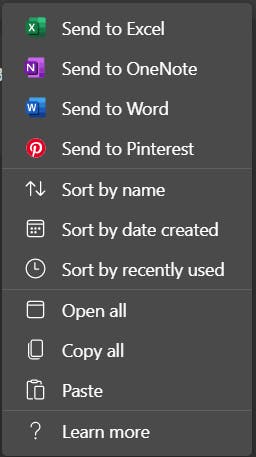
Sleeping tabs 💤
this is an amazing feature. When working on a project we will have at least 15 tabs opened. Which will end up wasting our system resources but still we can't close them either. So this feature comes in handy. Go to Edge settings and search for 'sleeping tabs` in the search and turn it on. Set the time before a tab will be considered sleeping. Whitelist the sites that you never want to be in sleeping (probably firewall authentication) and that is it. Now you can be some relieved 😉
Password Generator
just right click on any input field and select generate strong password, and now you will be provided with a maximum security password.
Downloads page
Edge's new downloads page is simply awesome and thoughtful. It is not actually an entire page as in old days. It is just a dialog with the downloads from your current and previous session. The delete button it holds deletes the file without sending it to the 'Recycle bin' thus saving you time.
Recently closed tabs
Just like the new Downloads page, this is also very thoughtful. Imagine the last time you were working in a project. You are searching the internet for a fix, suddenly you want to open the tab that you closed minutes earlier. With this feature, you don't have to go through your entire browsing history to find that one page. Accessing this is very much simple, just press Ctrl+H and select the 'Recently closed tabs' option.
Tabs from other devices.
Edge lets you access to the tabs from other devices. This means you can work on something in your mobile or tablet or home or work computer and continue in somewhere just from where you left off.
You can access it by pressing Ctrl+H and selecting the 'tabs from other devices' option.
Search in sidebar
This is also a handy feature and save you a lot of time if you just get used to this. Consider you are in a website searching for something or reading an article, and you want to get a meaning of a word, or you want to make a quick google search. You just want to know 'What is it' and nothing more. You are not going to read a full page article or anything of that kind.
So just select the word and Right click and choose 'search in the sidebars' option.
Edge will open a sidebar to the right of the current page in the same tab featuring the search results. Any search result you open will be opened in a new tab.
Thank you for your time 😍

P.S Edge lets you to add any extension from the chrome store.
I hope this article would have been helpful. I have been using Edge since the day of its release. Let me know in the comments if you are considering to make Edge as your default browser. Thank you
